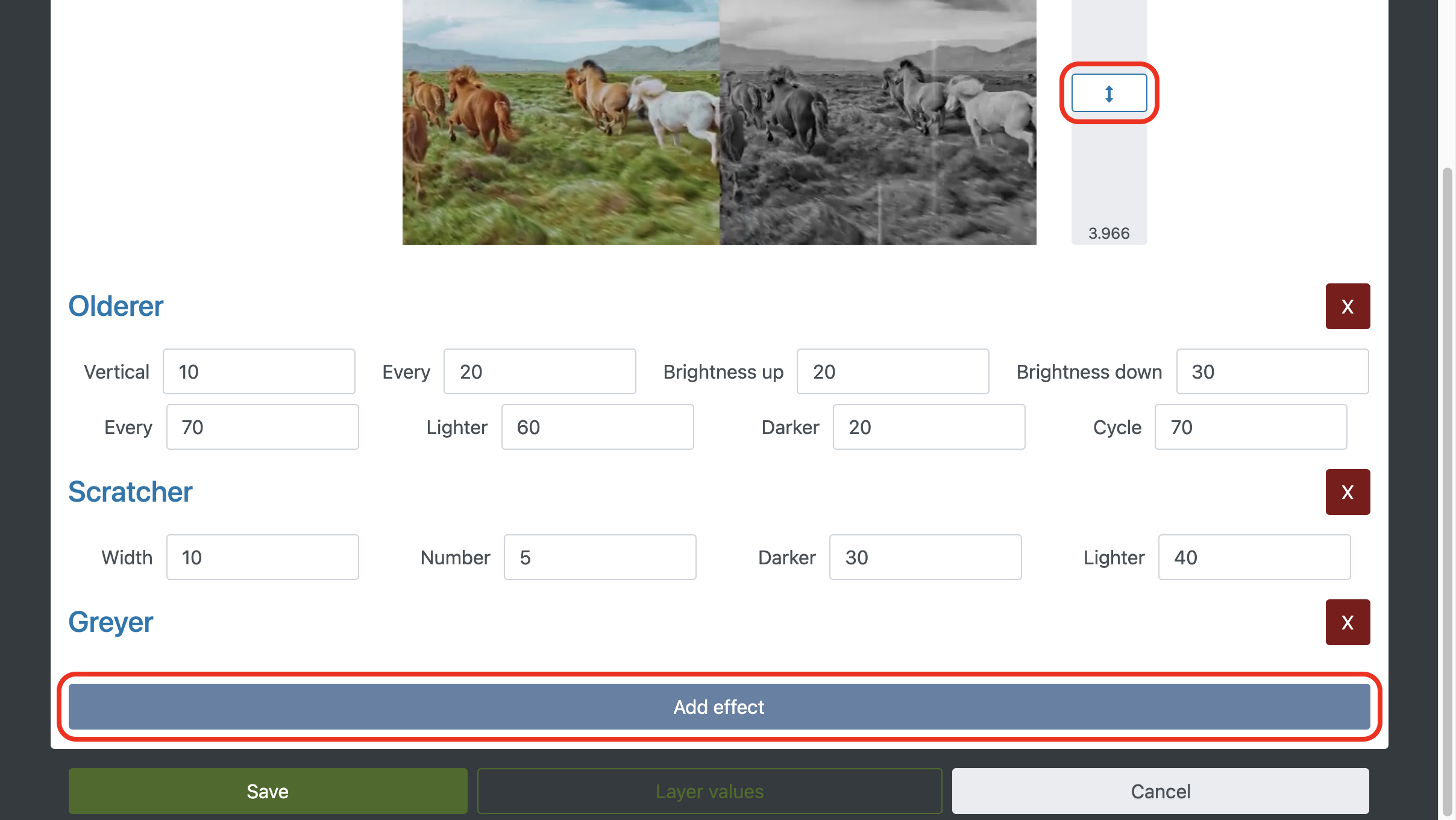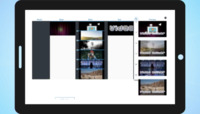How to add the old movie effect
Add the old movie effect without registration, without downloading and installing programs. The finished video will not contain watermarks and the words "MovieMakerOnline.com".
You can apply an old film filter using any modern browser on iPhone, Android, macOs, Linux, Windows and Chrome OS.
It will take a few minutes to create the demo.
1. Open editor
Effects and filters can be applied to the entire video, to a layer, or to a separate file.
In the demo video we cloned uploaded video with the clone button and dragged it onto the background layer.
In this case, we will apply the old movie effect only to the right file using the editor button .
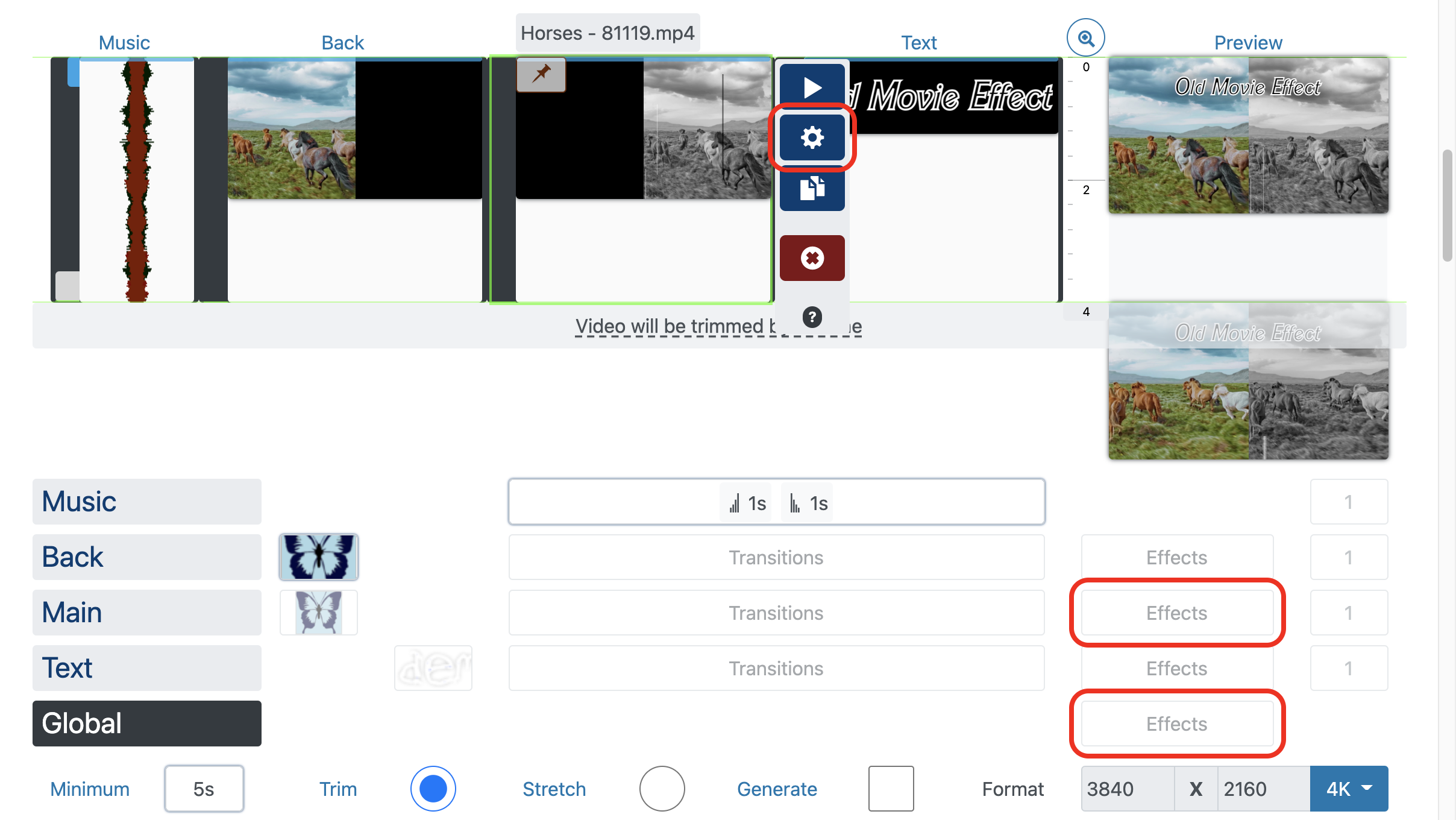
2. Set parameters
Save the left video with its original quality and apply the old movie effect to the right video:
- Let's tell the left video to occupy the left half of the frame with coordinates x = 25, y = 50, width = 50, height = 100.
- Specify coordinates x = 75, y = 50, width = 50, height = 100 for the right video.
- Add the necessary effects to the right video.
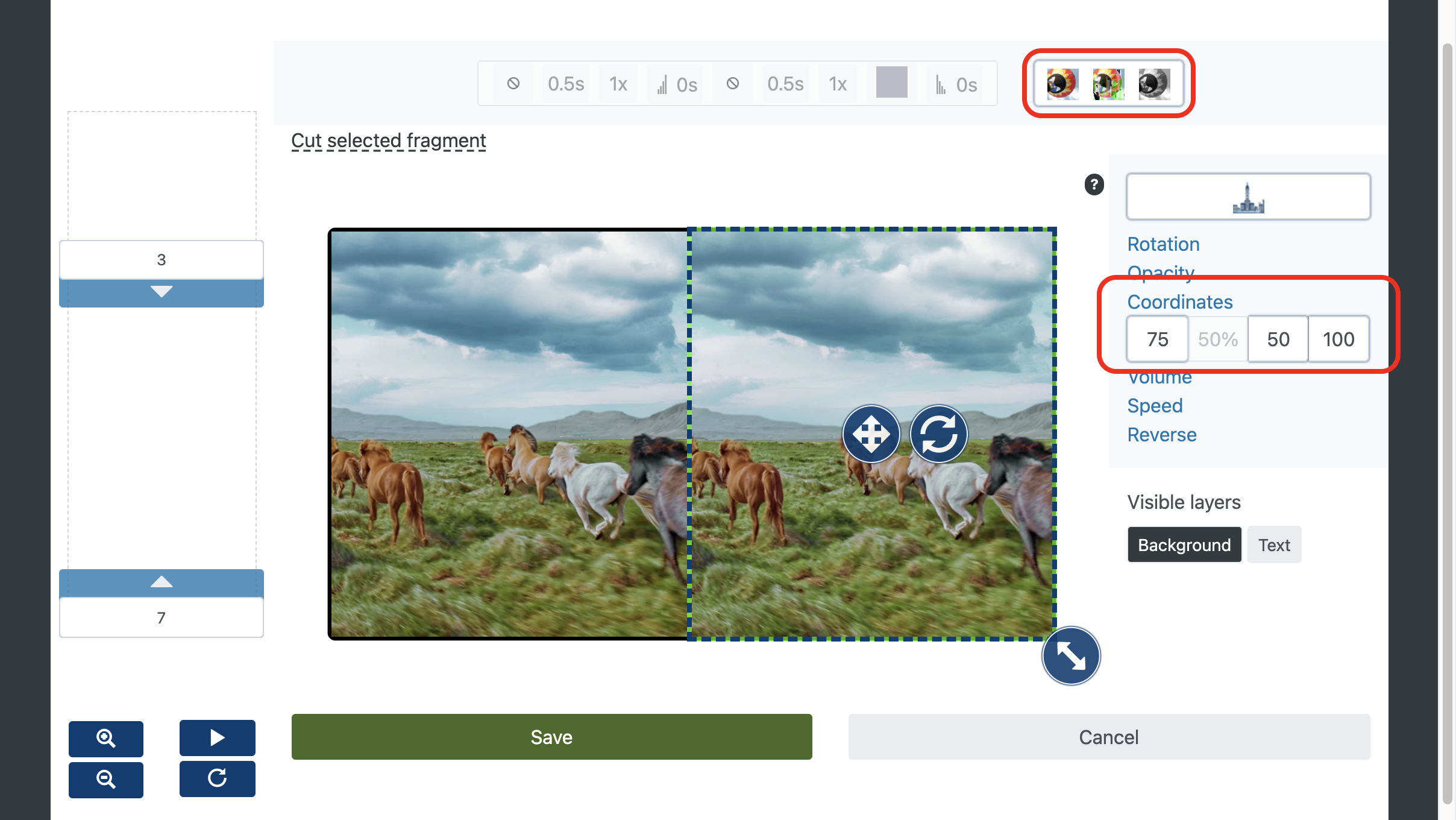
3. Add effects
To create the effect of an old film, use several filters with the "Add Effects" button:
- Olderer - will add frame jerking, change in brightness and other artifacts typical for cinema of the early 20th century.
- Scratcher - will add various artifacts typical for problems with the film - spots, scratches, dust particles.
- Grayer - will convert color video to black and white movie.
Play around with the parameters to get the desired result - you will see the result immediately. Slider on the right will help you to select a moment to preview.
Now you can save the result and click the "Make Video" button.